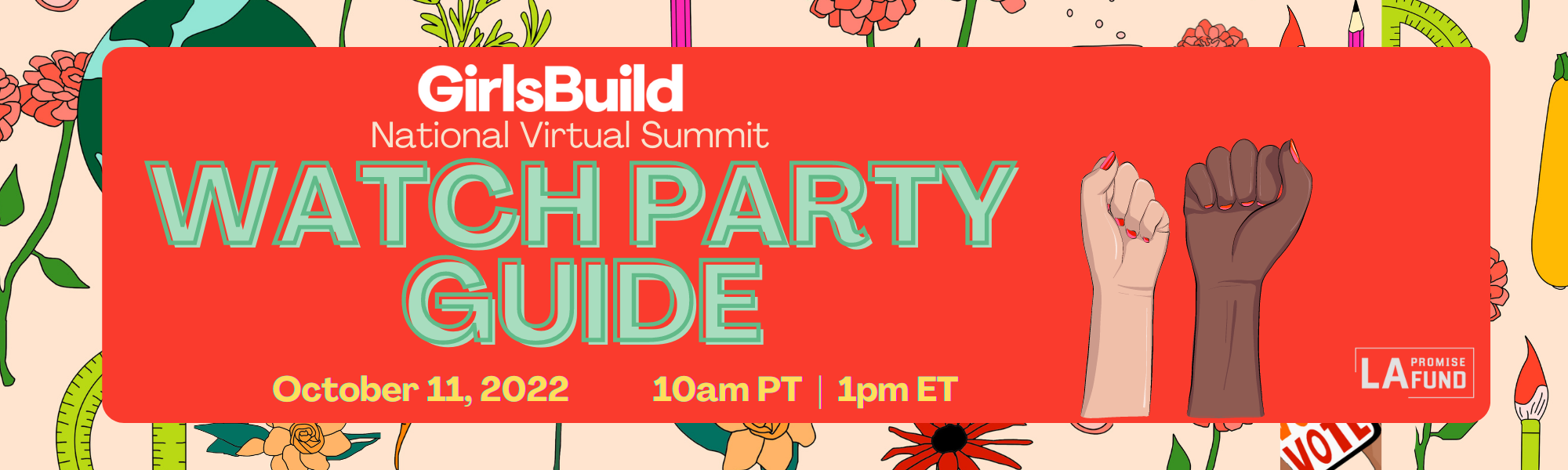Dear Community,
We're excited to have recently officially launched our Year 8; GirlsBuild Project Year as we countdown to the GirlsBuild'22 National Virtual Summit!
Here are some ways you can prepare now to make the most of our Summit:
We're excited to have recently officially launched our Year 8; GirlsBuild Project Year as we countdown to the GirlsBuild'22 National Virtual Summit!
Here are some ways you can prepare now to make the most of our Summit:
If you're an Educator looking to creatively host, consider:
- Hosting a "field trip or assembly to have your whole school indulge in the Summit to watch as groups
- Host via your individual classrooms
- Re-arrange bell schedules to accommodate the Summit's time frame from 10am PT - 11:30 am PT
Other opportunities:
- Consider assigning our Summit as community service hours
- Consider the overlap of our GirlsBuild Project with your own school's senior projects
- Encourage students, especially seniors, to list their attendance to our virtual summit as a conference attended within college applications
If you'd like to brainstorm any more ideas, follow our GirlsBuild Instagram @girls_build and contact us anytime at [email protected]
GirlsBuild'22 Summit Watch Party Guide
HostIng A WATCH PARTY ON THE DAY OF THE EVENT
Ensure to check your online connection 15 minutes prior to the event.
Need immediate support on the day of the event?
- If you’d like to joint 30 minutes earlier, a pre-reel will showcase empowering women leaders.
- Get excited and start your Zoom watch party!
- On your browser, enter the Microsoft Teams Event through this link: LINK TBD (Note: The event link will go live on the day of the event.
- Instructions on screen sharing on Zoom can be found HERE.
Need immediate support on the day of the event?
- Email Leslie Aaronson at [email protected] and copy Yazmin Mendez at [email protected]
DURING THE EVENT
We will be relying on YOU as watch party hosts to make sure your students are engaged.
IMPORTANT:
IMPORTANT:
- Keep an eye out for important links in the Microsoft Teams event chat throughout the event.
- Copy/paste links into your Zoom chat as they appear.
- If students are allowed mobile devices, prep them to have them ready to engage as well.
Student Engagement guide
(Pre-Event) TIP 1:
Upload a video or photo to Instagram and tag @Girls_Build, @LAPromiseFund, and use #GirlsBuild22 to show us where you’re tuning in from for a chance to have your posts featured live during our Summit!
(Pre-Event) TIP 2: Get students ready and excited about their power to make a difference in the world!
Take advantage of this prime opportunity to discover more about local and regional organizations that support our GirlsBuild Summit themes of Civic Engagement, STEAM, Sustainability, and Wellness.
TIP 3: Encourage students to ask questions and discuss what they are hearing! The conversations happening on screen will likely raise thoughts and opinions. Encourage students to share those thoughts in the chat and see what discussions get sparked. Lead with encouragement
Upload a video or photo to Instagram and tag @Girls_Build, @LAPromiseFund, and use #GirlsBuild22 to show us where you’re tuning in from for a chance to have your posts featured live during our Summit!
(Pre-Event) TIP 2: Get students ready and excited about their power to make a difference in the world!
Take advantage of this prime opportunity to discover more about local and regional organizations that support our GirlsBuild Summit themes of Civic Engagement, STEAM, Sustainability, and Wellness.
TIP 3: Encourage students to ask questions and discuss what they are hearing! The conversations happening on screen will likely raise thoughts and opinions. Encourage students to share those thoughts in the chat and see what discussions get sparked. Lead with encouragement
- What questions does this bring up?
- What speaker resonates with you?
- What was said that you would like to learn more about?
- What are your thoughts about what the panel is saying?
- Encourage students to google the speakers and share an interesting fact they learned with everyone else.
- Again, when links and URL addresses appear on screen - share them in the chat with the students so they can get activated as well.